Preset
How to use the preset?
The most easier way is to download a preset file, for example, https://dtstyle.net/
Create a presets
The most easier way is to download a preset file, for example, https://dtstyle.net/
Create a presets
1) Import a photo
2) Go to Darkroom and make changes as curve, contrast and etc.
3) Go back to Lightroom, choose that photo --> Styles --> create (there are all actions you take), name and save it.
4) Click this preset (curve_v0) and export it. Finally, the output is curve_v0.dtstyle
Import preset (.dtstyle)
1) Import .dtstyle (like above figure)
2) Import a lot of photos
3) Select those photos you want to edit
4) And then double click the "curve_v0" (preset)
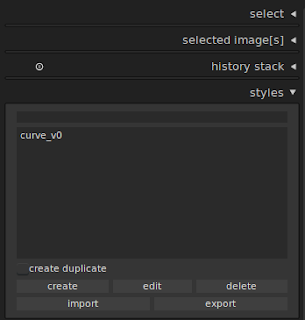
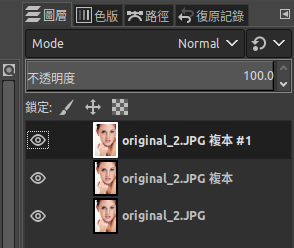
留言
發佈留言